In this article we look at one of the RP2040 board offerings from Adafruit. In this case its a much smaller sized board called the Adafruit QT Py RP2040
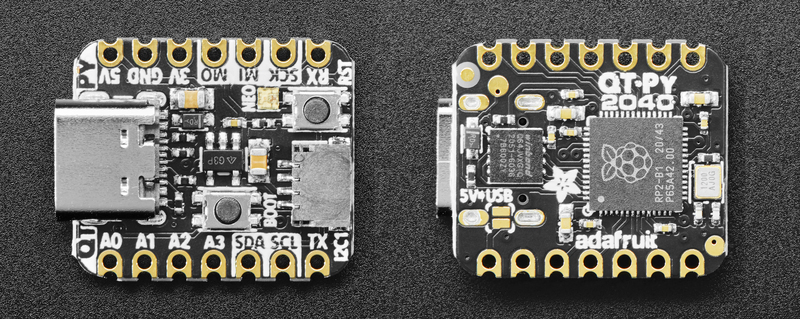
The QT Py RP2040 adds an extra analog pin compared to the Pico which brings the total to four, and it features a built in NeoPixel RGB LED.
LED
This LED is used as a status indicator, the LED also has a controllable power pin which can be used if you need to reduce the power usage, this is handy for battery powered projects.
Buttons
There are 2 buttons available for boot and reset operations
The reset button restarts the board and helps enter the bootloader. You can click it to reset the board without unplugging the USB cable or battery.
The boot select (BOOT) button. This button is used to enter the bootloader.
Mounting
If you want to surface mount this board it has castellations that allow this but it should be noted that the Rp2040 and some other components are locate don the under side of the board so you would have to cut away at your PCB design to do this. Something worth keeping in mind.
Connector
Being an Adafruit board this has the addition of a Stemma QT connector on it – Stemma QT is basically a connector which is keyed, this means that you purchase a suitable module, a cable and you can easily connect the sensor to the board without worrying about wiring issues. There are a wide range of Stemma Qt modules and sensor available.
You can daisy chain these modules as well and it should also be noted that Sparkfun have a similar system which they call Qwiic and there sensor may also be used with this board.
If you do not want to bother with that then the I2C and SPI pins still come out to the pins on the side of the board.
Programming
There are the usual programming development options available – you can use micropython, being an adafruit board it also has outstanding circuitpython support, C/C++ support and due to fairly recent developments the Arduino IDE may also be an easy to use option for makers.
Board dimensions
With regards to the size its about two and a half times smaller than a Pico
The reduction in size makes this board a good choice if space in your project is at a premium, for wearable projects and the fact it has USB support I can see it being used as some sort of controller – like for a keypad.
The size reduction obviously comes at the expense of some of the I/O pins meaning that not all of these are available.
Specifications
At a glance look at some of the specs
| RP2040 | ARM Cortex M0+ dual-core running at ~125 MHz @ 3.3V logic and power |
| SRAM | 264 kB onboard RAM |
| Flash Storage | 8 MB of QSPI provided by external flash chip |
| GPIO | 13 GPIO pins (11 breakout pads and two QT pads):
Four 12 bit ADCs |
| Buttons | 2 Buttons available |
| LED | RGB led |
| USB Port | USB C |
| Dimensions | 0.86 x 0.7 inches (22 x 18mm) |
Purchase
Links
- RP2040 Datasheet
- EagleCAD PCB files on GitHub
- 3D Models on GitHub
- Fritzing object in the Adafruit Fritzing library
