In this article we connect a LIS3MDL three-axis magnetic sensor.to a Raspberry Pi Pico running Circuitpython
Sensor Information
The LIS3MDL is an ultra-low-power high-performance three-axis magnetic sensor. The LIS3MDL has user-selectable full scales of ±4/±8/±12/±16 gauss.
The self-test capability allows the user to check the functioning of the sensor in the final application.
The device may be configured to generate interrupt signals for magnetic field detection.
The LIS3MDL includes an I2C serial bus interface that supports standard and fast mode (100 kHz and 400 kHz) and SPI serial standard interface.
The LIS3MDL is available in a small thin plastic land grid array package (LGA) and is guaranteed to operate over an extended temperature range of -40 °C to +85 °C.
Features
Wide supply voltage, 1.9 V to 3.6 V
Independent IO supply (1.8 V)
±4/±8/±12/±16 gauss selectable magnetic full scales
Continuous and single-conversion modes
16-bit data output
Interrupt generator
Self-test
I2C/SPI digital output interface
Power-down mode / low-power mode
Parts Required
| Name | Link |
| Pico | Raspberry Pi Pico Development Board |
| LIS3MDL | LIS3MDL Magnetometer Triaxial Magnetic Field / Acceleration Sensor Module |
| Connecting cables | Aliexpress link |
Schematic/Connection
Black for GND
Red for V+
Blue for SDA
Yellow for SCL
So color coded for ease of use, this layout shows a connection to the module
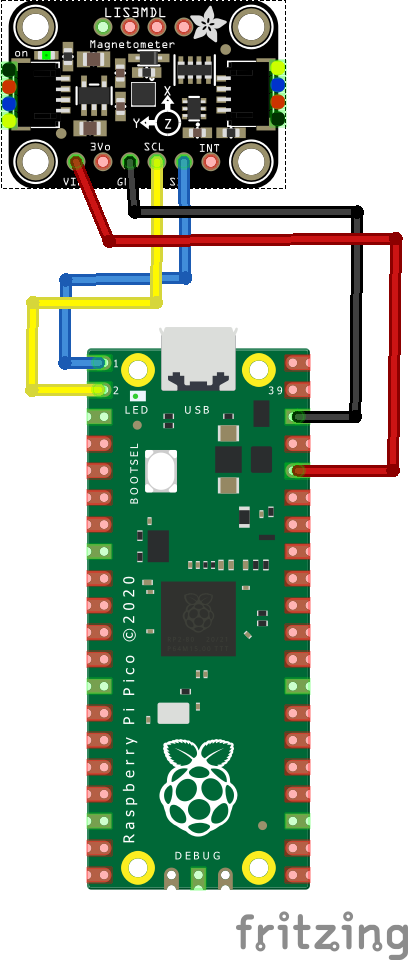
rp2040 and lis3mdl
Code Example
I used Thonny for development
The following is based on a library , I copied the adafruit_LIS3MDL.mpy library for this device to the lib folder on my Raspberry Pi Pico – https://circuitpython.org/libraries
This is the basic example which comes with the library, my sensor had an I2C address of 0x1E. If your sensor has a different one then you will need to change that line
[codesyntax lang=”python”]
import time
import board
import adafruit_lis3mdl
import busio
i2c = busio.I2C(scl=board.GP1, sda=board.GP0) # uses board.SCL and board.SDA
sensor = adafruit_lis3mdl.LIS3MDL(i2c, 0x1E)
while True:
mag_x, mag_y, mag_z = sensor.magnetic
print("X:{0:10.2f}, Y:{1:10.2f}, Z:{2:10.2f} uT".format(mag_x, mag_y, mag_z))
print("")
time.sleep(1.0)
[/codesyntax]
Output
Here is what I saw in Thonny REPL window
X: 3.33, Y: 6.64, Z: 118.08 uT
X: 10.29, Y: 2.25, Z: 115.70 uT
X: 9.47, Y: 49.91, Z: 121.43 uT
X: 22.43, Y: 10.70, Z: 114.44 uT
Links
https://www.st.com/resource/en/datasheet/lis3mdl.pdf
