In this article we connect a VEML7700 lux sensor to a Raspberry Pi Pico running Circuitpython
Sensor Information
This is the sensor that I bought for this
Lets look at some information regarding the sensor from the manufacturer
The VEML7700 is a high accuracy ambient light digital 16-bit resolution sensor. It includes a high sensitive photo diode, a low noise amplifier, a 16-bit A/D converter and supports an easy to use I2C bus communication interface.
The ambient light result is as digital value available
FEATURES
Integrated modules: ambient light sensor (ALS)
Supply voltage range VDD: 2.5 V to 3.6 V
Communication via I2C interface
Floor life: 72 h, MSL 4, according to J-STD-020
Low shut down current consumption: typ. 0.5 μA
AMBIENT LIGHT FUNCTION
Filtron TM technology adaption: close to real human eye response
O-Trim TM technology adoption: ALS output tolerance≤ 10 %
16-bit dynamic range for ambient light detection from 0 lx to about 120 klx with resolution down to 0.0036 lx/ct,supports low transmittance (dark) lens design
100 Hz and 120 Hz flicker noise rejection
Excellent temperature compensation
High dynamic detection resolution
Software shutdown mode control
Parts Required
| Name | Link |
| Pico | Raspberry Pi Pico Development Board |
| VEML7700 | VEML7700 Low-power Ambient Light Digital I2C Sensor |
| Connecting cables | Aliexpress product link |
Schematic/Connection
I used the Adafruit VEML7700 sensor
Black for GND
Red for V+
Blue for SDA
Yellow for SCL
So color coded for ease of use, this layout shows a connection to the module
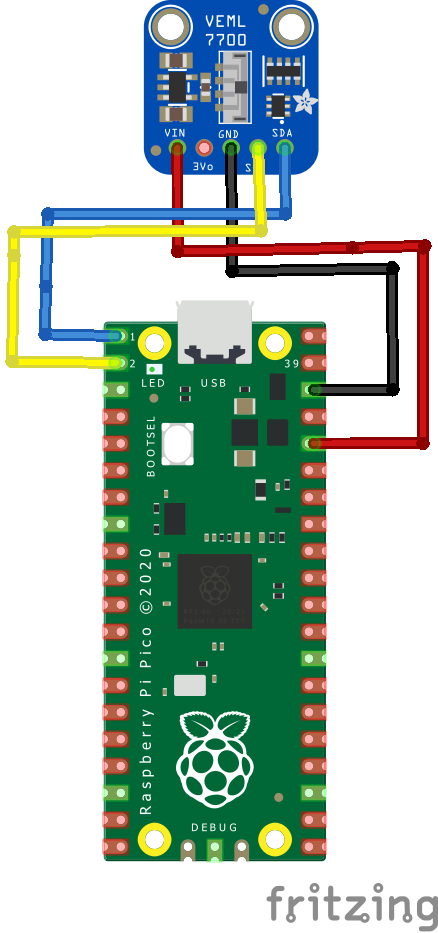
rp2040 and veml7700
Code Example
I used Thonny for development
The following is based on a library , I copied the adafruit_vcnl4040.mpy library for this device to the lib folder on my Feather M0 Express – https://circuitpython.org/libraries
This is the basic example which comes with the library
[codesyntax lang=”python”]
import time
import board
import adafruit_veml7700
import busio
# Create sensor object, communicating over the board's default I2C bus
i2c = busio.I2C(scl=board.GP1, sda=board.GP0) # uses board.SCL and board.SDA
veml7700 = adafruit_veml7700.VEML7700(i2c)
while True:
print("Ambient light:", veml7700.light)
time.sleep(0.5)
[/codesyntax]
Output
Here is what I saw in Thonny REPL window
Ambient light: 207
Ambient light: 134
Ambient light: 82
Ambient light: 172
Ambient light: 47
Ambient light: 5
Ambient light: 5
Links
https://www.vishay.com/docs/84286/veml7700.pdf

